Spelunker Game Reverse Engineered Segments
* = $1005
$100C – VIC Interrupt Mask Register (IMR), $D01A
$100F – Raster position ($D01A)
$1014 – CIA1 Interrupt Control Register, $DC0D
$1017 – Read low/hi byte, #LDA #<$262F, LDA #>$262F
$101F – CIA2 Data Direction Register A ($DD02)
$1024 – CIA2 Data Direction Register A ($DD02)
$1027 – CIA2 Data Port Register A, $DD02
$102C – CIA2 Data Port Register A, $DD02
$1031 – Border Color
$1034 – Background Color 0
$1037 – Background Color 1, Multi-Color Register 0
$103A – Background Color 2, Multi-Color Register 1
$103D – Sprite display Enable
$1040 – JSR $117C: STA $CC00,$CD00,$CE00,$CF00
$1045 – JSR $1192: STA $D800,$D900,$DA00,$DB00
$1048 – JSR $11A6: STA $CCF0,$CD18,$CD40,$CD68,$CD90,$CDB8,$CE08,$CE58,$CE80
$104B – Read low/hi bytes, $109B (IRQ)
$106C – VIC Memory Control Register
$1071 – VIC Control Register 2, $D016
$1076 – VIC Control Register 1, $D011
$1080 – JSR $22E4: STA $1C,$1D,$20,$18,$19,$D400 (Audio)
$1089 – JSR $1120: LDA $112E,LDA $1131,PHA, LDA $1130,PHA
$108C – JSR $230E: DEC $20, LDA $18, STA $D404, $D40B, DEC $18, DEC $19 (Audio)
$108F – JSR $158E: LDA $07, DEC $C3, INC $BB, STA $A1, STA $C4, STA $C408
$1092 – JSR $21C8: LDA $112E, CMP #$0F
$1095 – JSR $10AB: LDA $DC00, STA $D011: $D022: $D023, etc (Set Interrupt)
$109B – VIC Interrupt Request Register (IRR), $D019
$109F – VIC Interrupt Request Register (IRR), $D019
$10AB – CIA1 Data Port Register A
$10B8 – VIC Control Register 1, $D011
$10BD – VIC Control Register 1, $D011
$10C2 – Background Color 1, Multi-Color Register 0
$10C7 – Background Color 2, Multi-Color Register 1
$10CC – JSR $1192: STA $D800,$D900,$DA00,$DB00
$10D6 – VIC Interrupt Mask Register (IMR), $D01A
$10D9 – Raster Position, $D012
$109C – Read low/hi bytes, LDA #<$109B, LDA #>$109B
$10E8 – Sprite display Enable
$10EB – Select Filter Mode and Volume, $D418
$10EE – JSR $117C: STA $CC00,$CD00,$CE00,$CF00
$10F3 – VIC Memory Control Register, $D018
$10F6 – JSR $11A6: STA $CCF0,$CD18,$CD40,$CD68,$CD90,$CDB8,$CE08,$CE58,$CE80
$10FB – VIC Control Register 1, $D011
$10FF – VIC Control Register 2, $D016
$110C – JSR $3B6C: STA $BA
$1110 – VIC Control Register 1, $D011
$1115 – VIC Control Register 1, $D011
$117E – Could be screen area that is being written to, $CC00-$CF00 because it is followed by Color RAM Memory
$1192 – Color RAM Memory write
$11A6 – More possible areas for writing to the display screen
$1224 – JSR $117C: STA $CC00: $CD00: $CE00: $CF00
$1227 – JSR $11E2: STA $CCF0: $CD40: $CD68: $CDE0: $CE30: $CE58: $CE80: $CEA8: $CED0: $CF20
$122A – JSR $112E
$1233 – JSR $1243: STA $9F, STA $A1, STA $9E, STA $A0, STA ($A0),Y, INC $9f, INC $A1
$123D – JSR $1243: STA $9F, STA $A1, STA $9E, STA $A0, STA ($A0),Y, INC $9f, INC $A1
$1272 – Background Color 2, Multi-Color Register 1, INC $112E
$1280 – Background Color 1, Multi-Color Register 0
$1289 – Background Color 1, Multi-Color Register 0
$128C – Background Color 2, Multi-Color Register 1
$128F – JSR $1192: STA $D800,$D900,$DA00,$DB00
$159B – DEC $C3
$1FA1 – Read low/hi bytes, LDA #<$109B, LDA #>$109B
$1FAD – VIC Interrupt Mask Register (IMR), $D01A
$1FB2 – Raster Position, $D012
$1FB7 – Sprite display Enable
$1FC4 – JSR $21B4: STA $D018: $D016, INC $112 (53272, 53270 – Character set)
$1FC7 – JSR $1FDF: LDA $5AB2,X CMP $5AB5, LDA $20FE, STA $A2, LDA $5AB2 STA $5AB5
$1FCA – JSR $208D: LDA $A2 CMP #$02, CMP #$05, CMP #$08, LDA $210A,Y STA $9E, LDA $210B,Y STA $95, LDA $2112,Y STA $A0, LDA $2113,Y STA $A1, STA ($9E),Y, STA ($A0),Y
$1FD3 – JSR $2125: LDA $DC00, STA $2124, STA ($9E),Y, STA , STA ($A0),Y (keyboard)
$1FD6 – JSR $21D0: LDA $07 AND #$03, INC $22, STA $D955: $D956: $D957: $D958: $D959
$1FD9 – JSR $21F3: STA $CCFA: $D8FA: $CD4A,X: $CD9A: $D99A: $CDEA: $CE3A,X: $DA3A,X: $CEB2,X: $DAB2,X: $CF02,X: $DB02,X: $D952: $D9A2: $D9F2: $DA42: $D94E: $D94F: $D950
$2038 – JSR $20C3: LDA #<$22D7 STA $9E, $9F, LDA #<$FAB2 STA $A0, $A1, STY $A3, $A4, LDA $211A,X STA ($9E),Y
$203B – JSR $27C2: STA $D01A, $D012, LDA #$<109B STA $0314, $0315, STA $D011 STA $5ACD: $3C0C
$205B – Read low/hi bytes, LDA #<$2276, LDA #>$2276
$205F – Read low/hi bytes, LDA #<$5AB5, LDA #>$5AB5
$206F – JSR $20D3
$2089 – JSR $20C3
$20C3 – Read low/hi bytes, LDA #<$22D7, LDA #>$22D7
$20CB – Read low/hi bytes, LDA #<$FAB2, LDA #>$FAB2
$2131 – CIA1 Data Port Register A, $DC00
$21A9 – JSR $3B80
$21B6 – VIC Memory Control Register, $D018
$21BB – VIC Control Register 2, $D016
$21BE – JSR $117C
$21C1 – JSr $21F3
$21D0 – More writing to Color RAM Memory
$22FA – Voice 1 Frequency Control – Low Byte, $D400
$2302 – Select Filter Mode and Volume, $D418
$2307 – Voice 1 Attack / Decay Cycle Control, $D405
$230A – Voice 2 Attack / Decay Cycle Control, $D40C
$2320 – Voice 1 Control Register, $D404
$232B – Voice 2 Control Register, $D40B
$2334 – DEC $18: Audio control variabloe
$233A – Voice 1 Control Register, $D404
$2340 – DEC $19: Audio control variable
$2346 – Voice 2 Control Register, $D40B
$2365 – Voice 1 Frequency Control – Low Byte, $D400
$236B – Voice 1 Frequency Control – High Byte, $D401
$2373 – Voice 1 Control Register, $D404
$237E – Voice 1 Control Register, $D404
$2385 – Voice 2 Control Register, $D40B
$267D – Read low/hi bytes, LDA #<$10AA, LDA #>$10AA
$2687 – JSR $203E
$2694 – JSR $3B6E
$269D – VIC Control Register 1, $D011
$26A2 – VIC Control Register 1, $D011
$26AC – CIA1 Interrupt Control Register, $DC0D
$26AF – Read low/hi bytes, LDA #<$262F, LDA #>$262F
$26B7 – CIA2 Data Direction Register A, $DD02
$26BC – CIA2 Data Direction Register A, $DD02
$26BF – CIA2 Data Port Register A, $DD00
$26C4 – CIA2 Data Port Register A, $DD00
$26F8 – DEC $A2
$26FC – JSR $2906
$26FF – JSR $2937
$2702 – JSr $27AB
$27C5 – VIC Interrupt Mask Register (IMR), $D01A
$27CA – Raster Position, $D012
$27CD – Read low/hi bytes, LDA #<$109B, LDA #>$109B
$27D7 – VIC Control Register 1, $D011
$27DC – VIC Control Register 1, $D011
$27E0 – JSR $27AB
$27F0 – JSR $3C0C
$27F3 – JSR $2B02
$27F6 – JSR $2BA0
$27F9 – JSR $2B34
$27FC – JSR $2BD2
$2801 – Sprite display Enable, $D015
$2804 – JSR $53A6
$2807 – JSR $2A46
$280A – Sprite to Sprite Collision Detect, $D01E
$280D – Sprite to Background Collision Detect, $D01F
$282D – JSR $4661
$2830 – JSR $3270
$2833 – JSR $30B3
$2836 – JSR $3DAD
$2839 – JSR $3C0E
$283C – JSR s3741
$283F – JSR s3E67
$2842 – JSR s3CF1
$2845 – JSR s42A9
$2848 – JSR s2A46
$284F – JSR s36B9
$2852 – JSR s2A7B
$2855 – JSR s33AF
$2858 – JSR s32C9
$285B – JSR s4059
$285E – JSR s4452
$2861 – JSR s3507
$2864 – JSR s49EF
$2867 – JSR s2A24
$286A – JSR j4C3D
$286D – JSR s4E15
$2870 – JSR s4608
$2873 – JSR s35DF
$2876 – JSR s47C7
$287D – JSR s31D4
$2880 – JSR s354A
$2883 – JSR s4691
$2886 – JSR s4996
$2889 – JSR s49CC
$288C – JSR s3FE1
$288F – JSR s484D
$2892 – JSR s47EF
$2895 – JSR s48C8
$2898 – JSR s3F65
$289B – JSR s2C3E
$289E – JSR s3A0C
$28A1 – JSR s28D7
$28A4 – JSR s53A6
$28A7 – JSR s4AB8
$28AA – JSR s4B3A
$28AD – JSR s28B3
$28B5 – Voice 3 Frequency Control – High Byte, $D40F
$28B9 – Voice 3 Control Register, $D412
$28BC – Oscillator 3 Output, $D41B
$28C4 – Voice 3 Frquency Control – High Byte, $D40F
$28F2 – Select Filter Mode and Volume, $D418
$5132 – JSR $27AB
$290E – Read low/hi bytes, LDA #<$0E00, LDA #>$0E00
$2937 – Read low/hi bytes, LDA #<$D800, LDA #>$D800
$295C – Color RAM Memory write
$297E – Read low/hi bytes, LDA #<$CED0, LDA #>$CED0
$2986 – Read low/hi bytes, LDA #<$391C, LDA #>$391C
$29CC – Raster Position, $D012
$29D8 – Background Color 0, $D021
$29DD – VIC Control Register 1, $D011
$29E2 – VIC Memory Control Register, $D018
$29E7 – Sprite 2 X Pos
$29EA – Sprite 3 X Pos
$29ED – Sprite 4 X Pos
$29F0 – Sprite 5 X Pos
$29F3 – Sprite 6 X Pos
$29F6 – Sprites 0-7 MSB of X coordinate
$29FB – Sprites 0-7 MSB of X coordinate
$2A03 – Background Color 0
$2A10 – VIC Control Register 1, $D011
$2A2E – CIA1 Data Direction Register A, $DC02
$2A31 – CIA1 Data Port Register A, $DC00
$2A42 – CIA1 Data Direction Register A, $DC02
$2A4A – JSR $33EE
$2A4F – JSR $352E
$2A54 – JSR $352E
$2A5B – JSR $330E
$2A67 – Sprite 0 X Pos
$2A6E – Sprite 0 Y Pos
$2A77 – Sprites 0-7 MSB of X coordinate
$2AD5 – INC $11 – scrolling down control
$2AE3 – INC $12 – turns off ground level
$2AE8 – DEC $12 – Turns off ground level view or in game-turns green
$2B30 – DEC $A2 – crashes if tweaked
; ANIMATION TIMER – increase to slow down enemies, objects, etc.
; rapid fire on button will allow player to float up the screen INC $00
$2C3E: E6 BA s2C3E INC aBA
INC $BA
LDA $07
AND #$28, #$2D
BNE $2C5E
$2C46 – JSR $2D35
$2C49 – JSR $2DA3
$2C4C – JSR $2E52
$2C4F – JSR $313F
$2C58 – JSR $2FE8
$2C5B – JSR $2781
$2C62 – JSR $318C
$2C6B – JSR $2C78
$2C74 – JSR $2C9C
$2DDA – DEC $09,X – changes the animated pits that Spelunker can fall into
$2E52 – INC $27 – set to DEC $27; lava explosion in pits (going up)
$2E78 – INC $28 – bat fires one round in an upward direction
$2FEF – Read low/hi bytes, LDA #<$3032, LDA #>$3032
$3011 – Read low/hi bytes, LDA #<$3032, LDA #>$3032
$30F7 – DEC $33 – graphics for the up/down moving escalator
$3163 – DEC $2F
$31F6 – INC $54 – animation frames for ghost
$327A – DEC $57 – player jumps higher. Yet ghost is invincible to player’s weapon
$335B – DEC $67 – animates data through the energy charge
$3368 – INC $67 – animation of photon charge
$338C – Read low/hi bytes, LDA #<$010B, LDA #>$010B
$3461 – Hardware Reset, $FFFC
$346D – INC $5B – position of bat’s movement
$34EE – INC $59 – animation frames of bat, INC $00 – increases mass of player
$3517 – JSR $352E
$351E – INC $1F – adds gravity to player. player can fall further down, set to INC $00
$352A – JSR $352E
$3543 – Hardware Reset, $FFFC
$357B – JSR $33EE
$3587 – JSR $3597
$358D – DEC $21 – increases rock wall fragments around the screen
$358F – DEC $42 – unknown
$3681 – CIA1 Data Port Register B, $DC01
$368A – CIA1 Data Port Register A, $DC00
$3691 – CIA1 Data Port Register B, $DC01
$3694 – CIA1 Data Port Register B, $DC01
$36AB – CIA1 Data Port Register A, $DC00
$36B4 – CIA1 Data Port Register A, $DC00
$36EE – DEC $64 – scrolling register. If set to INC $64, the screen bounces
$36F8 – when player scrolls off the screen, he is thrown quickly to the right
$3702 – INY
$3703 – INY
$3695 – INY
$3710 – INX
$3711 – INX
$3713 – INX
$3725 – DEY
$3726 – DEY
$3728 – DEY
$3733 – DEX
$3734 – DEX
$3735 – DEX
$3736 – DEX
$374A – JSR $37DD
$374D – JSR $38E8
$3761 – JSR $37DD
$3764 – JSR $38E8
$3788 – JSR $37DD
$3797 – JSR $3878
$37A2 – JSR $37DD
$37C9 – JSR $37DD
$37D7 – JSR $37DD
$3A53 – SBC #$08
$3A6D – DEC $3C – UNKNOWN
$3A6F – DEC $3B
$3ADB – DEC $A2 – crashed when changed to INC $A2
$3AE8 – DEC $A2 – display lives on screen. INC $A2 increases the number shown
$3530 – DEC $C7 – flare falls after player dies
$3BDF – CIA1 Data Port Register B
$3BEB – CIA1 Data Port Register A, $Dc00
$3BEE – CIA1 Data Port Register B, $DC01
$3BF7 – CIA1 Data Port Register A, $DC00
****** DYNAMITE ******
$3F4F – DEC $34 – player sets a dynamite charge
$3F8A – DEC $9F – unknown
$3FA4 – DEC $9F – unknown
$3FF9 – DEC $3D – unknown
$4002 – JSR $4046
$4014 – DEC $3D
$401A – JSR $4046
$4014 – DEC $3D
$4020 – DEC $4E – moved the ghost closer after it spawns
$403F – DEC $6A – unknown
$4046 – JSR $33EE
$4074 – JSR $33EE
$407D – DEC $D022 – Background Color 1, Multi-Color Register 0
$4088 – DEC $46 – Color cycling
$40CC – Read low/hi bytes, LDA #<$4146, LDA #>$4146
$40D8 – VIC Control Register 1, $D011
$40DD – VIC Memory Control Register 2, $D016
$40E2 – VIC Control Register 2, $D016
$40E7 – Select Filter Mode and Volume, $D418
$40EA – Sprite display Enable
$40FA – JSR $4103
$40FD – JSR $4136
$4146 – VIC Interrupt Request Register (IRR), $D019
$4149 – VIC Interrupt Request Register (IRR), $D019
$4109 – INC $A2 – increase player lives display on screen
$437A – DEC $15 – Joystick up movement of player
$4397 – DEC $14 – Joystick left movement of player
$43AE – INC $15 – player’s falling motion.
$43C4 – DEC $15 – changing to DEC $15 sent player through the floor then he dies.
$446C – DEC $97 – unknown
$4487 – JSR $452E
$44AB – JSR $452E
$44C9 – JSR $4B7A
$44EC – JSR $4B7A
$453D – DEC $15 – unknown
$4553 – DEC $14 – unknown
$455F – JSR $45DD
$4597 – DEC $14 – Changing to INC $9A makes Spelunker bounce all over the place.
$45B8 – DEC $9A – Speeds up jumping to the right
$4665 – DEC $4C – if changed to INC $4C player falls, but no flashing occurs on death
$4669 – DEC $4B – speeds up time when ghost appears
$467D – Sprite 0 Color, $D027
$4682 – Sprite Multi-Color Register 1
$468D – Sprite Multi-Color Register 0
$46CD – JSR $47AF
$46D6 – JSr $47AF
$4718 – JSR $452E
$471D – JSR $452E
$4720 – JSR $4B7A
$474A – JSR $4B7A
$47AF – Oscillator 3 Output, $D41B
$47D5 – DEC $08 – unknown
$47E1 – DEC $3F – unknown
$48B1 – DEC $9B, X – changing to INC $9B,X speeds up player
$48E3 – DEC $3D – unknown
$48EC – DEC $3E – unknown
$4917 – DEC $9F – unknown
$4988 – DEC $08 – unknown
$498A – DEC $08 – unknown
$499A – DEC $96 – unknown
**** LIFE COUNTER *****
$4AB5 – DEC $40 – life counter for player (LIFE COUNTER)
$49B7 – SBC $14
$49FB – Sprite to Background Collision Detect, $D01F
$4A04 – JSR $4BA0
$4A07 – Sprite to Sprite Collision Detect, $D01E
$4A2C – JSR $4A80
$4A37 – JSR $352E
$4A42 – JSR $352E
$4A49 – JSR $4A80
$4A52 – JSR $4A80
$4A8E – JSR $35C8
$4A91 – JSR $33EE
$4A96 – JSR $352E
$4A9B – JSR $352E
$4A9E – JSR $4B27
$4AA9 – Read low/hi bytes, LDA #<$010C, LDA #>$010C
$4AB5 – DEC $40
$4AC9 – DEC $4ADA
$4ACE – DEC $4ADA
$4AD1 – DEC $04ADB
$4AE6 – JSR $4B09
$4AE9 – JSR $330E
$4AF4 – Read low/hi bytes, LDA #<$14FF, LDA #>$14FF
$4B00 – Select Filter Mode and Volume, $D418
$4B11 – Sprite 0 Color
$4B16 – Sprite Multi-Color Register 0
$4B1B – Sprite Multi-Color Register 1
$4B3E – DEC $80 – after your player dies, he is stuck in death mode, but can move around and not jump
$4B77 – DEC $66 – unknown
$4C0B – Voice 1 Frequency Control – Low Byte, $D400
$4C1F – Select Filter Mode and Volume, $D418
$4C24 – Voice 1 Pulse Waveform Width – High Nybble
$4C27 – Voice 2 Pulse Waveform Width – High Nybble
$4C2A – Voice 3 Pulse Waveform Width – High Nybble
$4C2F – Voice 1 Sustain / Release Cycle Control
$4C32 – Voice 2 Sustain / Release Cycle Control
$4C35 – Voice 3 Sustain / Release Cycle Control
$4C47 – JSR $4D65
$4C54 – JSR $4CD4
$4C61 – JSR $4DE9
$4C96 – Voice 1 Frequency Control – Low Byte
$4C9E – Voice 1 Control Register
$4CB8 – Voice 1 Frequency Control – High Byte
$4CCD – Voice 1 Control Register
$4CF4 – DEC $AB
$4CFC – JSR $4C6D
$4D29 – Voice 2 Frequency Control – Low Byte
$4D31 – Voice 2 Control Register
$4D4B – Voice 2 Frequency Control – High Byte
$4D5E – Voice 2 Control Register
$4D85 – DEC $AC
$4D8D – JSr $4D00
$4DA3 – Voice 3 Frequency Control – Low Byte
$4DBE – Select Filter Mode and Volume
$4DCA – Voice 3 Frequency Control – High Byte
$4DDD – Voice 3 Control Register
$4DE5 – Select Filter Mode and Volume
$4E09 – DEC $AD
$4E11 – JSR $4D91
$53AA – JSR $2143
$53BF – ADC #$03
$53EE – ADC #$01 – Design for “ENTERING THE ELEVATOR”
$541D – JSR $551F
$5449 – JSR $5541
$544C – JSR $4B27
$544F – JSR $4B09
$5452 – JSR $54B9
$5457 – JSR $3B6C
$548A – JSR $549A
$548F – JSR $551F
$5492 – INC $47
$5494 – INC $47
$5496 – JSR $4B7A
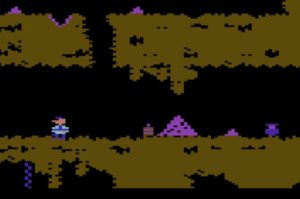 In order to get through boulders that barricade another side of the screen, your player must first collect dynamite objects and then blast the rocks by pressing the ‘D’ key on your keyboard. If you are caught in the middle of an explosion, then well…it’s curtains for you.
In order to get through boulders that barricade another side of the screen, your player must first collect dynamite objects and then blast the rocks by pressing the ‘D’ key on your keyboard. If you are caught in the middle of an explosion, then well…it’s curtains for you.
Leave A Comment